Cuddeback EXCITE Owner's Manual Page 5
- Page / 28
- Table of contents
- BOOKMARKS
Rated. / 5. Based on customer reviews


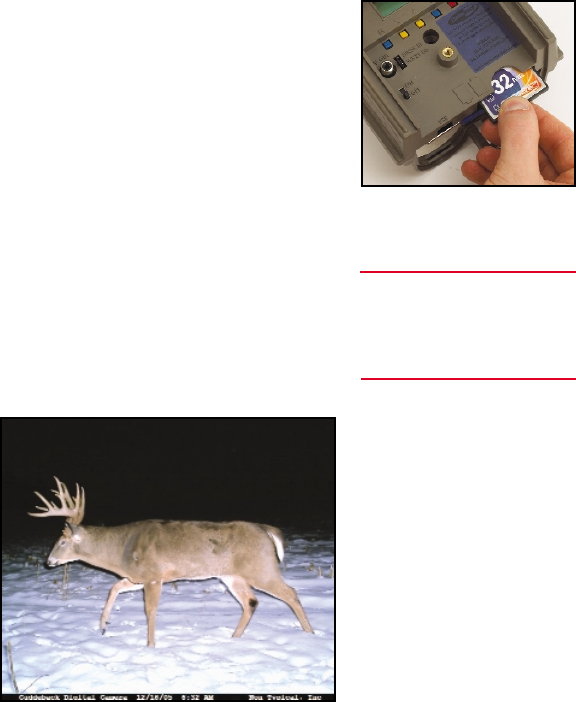
CUDDEBACK STORES IMAGES ON COMPACT
FLASH CARDS
Images are stored on a Compact Flash card (not
included). The Compact Flash card slot is located
on the bottom of the camera.
• Install the card. There is a small lip on the
card. The lip needs to be pointed down
(towards the batteries). Slide the card in firmly.
• Remove the card by pulling the card out.
• You can use any type of Compact Flash Card
of size up to 1 GB.
LEARN -
We suggest you have your
Cuddeback and batteries with you as
you read this manual and perform the
steps described. In short time you
will have mastered your Cuddeback.
Figure 1
5
“Cuddeback not only helps me
hunt smarter, it makes me
hunt harder! Thanks for a
great product!!”
– Steve Barker, Ostrander, OH
TV REQUIREMENTS
You can use a portable TV or Camcorder to view images in the field. You will need: 1) a
portable TV with a built in video-in connector, 2) a patch cord to attach the TV to the
Cuddeback's TV connector (both are available at Radio Shack and other electronic
stores). The patch cord must have an RCA jack on one end to attach to Cuddeback, and
the opposite cable end must have a connector compatible with the portable TV you
select. We recommend you bring your Cuddeback to the TV retailer so they can assist in
getting you the correct cable. Radio Shack has a selection of TVs and cables that will
work with your Cuddeback.
Images displayed on the TV/camcorder will be at a low resolution. Best image
resolution will be obtained on your computer display or on printed images.
© Non Typical, Inc. 2006
Cuddeback is protected by United States patent # 6,744,980.
Cuddeback and Cuddeback logo are registered trademarks of Non Typical, Inc.
TheftStop is a trademark of Non Typical, Inc.
Specifications and features subject to change without notice.
24
Excite06OwnerManual 6/27/06 2:38 PM Page 5
- 1 digital scouting camera 1
- ‘06 Owner’s Manual 1
- Use our exclusive Bear Safe! 2
- TURNING CUDDEBACK ON AND OFF 11
- STORING CUDDEBACK 11
- CUDDEBACK 12
- STEP 7 - CHECKING CUDDEBACK 14
- STEP 8 - VIEWING IMAGES 14
- To remove batteries 20
- DIAGNOSTICS DISPLAY 20
- File System - FAT and FAT32 22
- STEP 1 23
- FLASH CARDS 24
- TV REQUIREMENTS 24
- What You Need 25
- Introduction 25
- Table of contents 26
 (29 pages)
(29 pages)







Comments to this Manuals