Cuddeback Expert Owner's Manual Page 19
- Page / 26
- Table of contents
- BOOKMARKS
Rated. / 5. Based on customer reviews


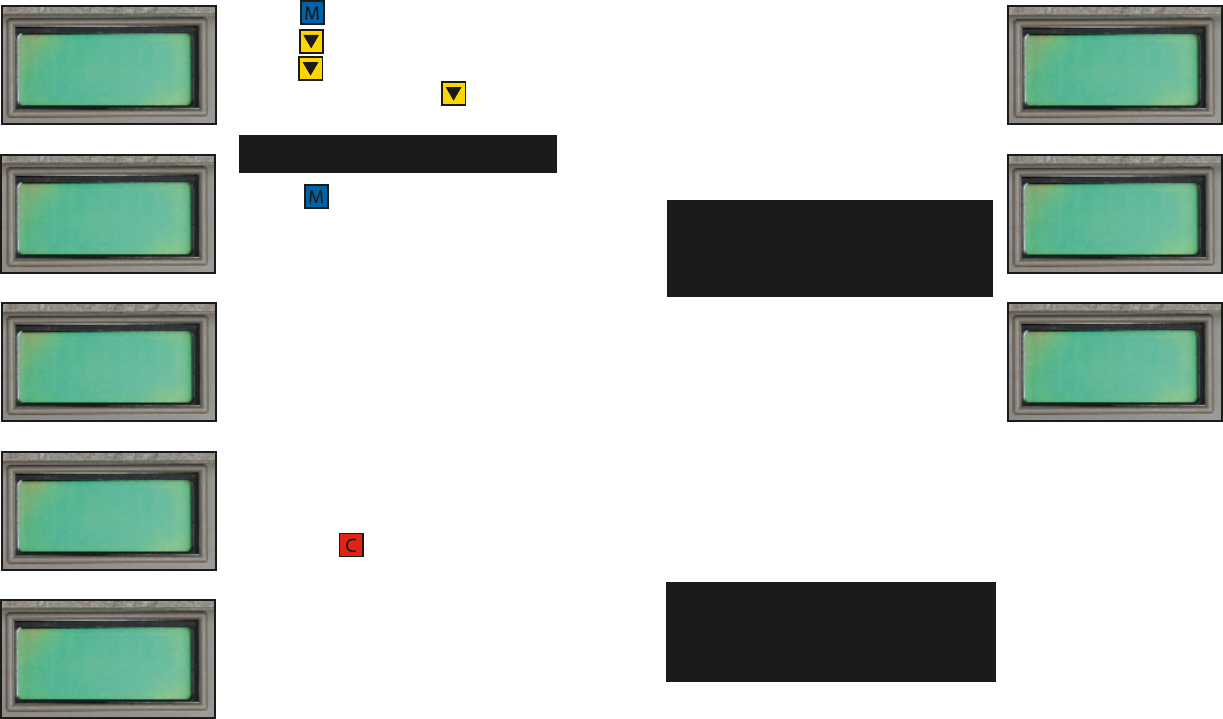
1) Press until the date and time is displayed.
2) Press to view the first item, New Images.
3) Press again to view the next item, Free
Memory. Continue to press to view all
information listed here.
4) Press at any time to return to the
date/time display. (figure 56)
A) New Images. This is the number of images
taken since you last checked your
Cuddeback camera. This counter is incre-
mented every time Cuddeback triggers an
image. This count is automatically cleared
every time Live Camera Mode is activated.
(figure 57)
B) Free Memory. This display shows the avail-
able space in megabytes that is available on
the Compact Flash card. (figure 58)
C) Master Counter. This display is the number
of counts Cuddeback has detected.
Maximum number of counts is over 65,000.
Pressing will clear the Master Counter
to 0. (figure 59)
D) Run Days. This is the number of days the
Cuddeback has been operating since the
batteries were installed. (figure 60)
E) Run Images. This is the number of images
the Cuddeback has taken since the batteries
were installed.
TIP - You can press (UP) to view this information as well.
36
New Images
13
Figure 57
Free Memor
.7MB
Figure 58
6/28/06
1:34 AM
Figure 56
Master Cou
77
Figure 59
Run Days
14
Figure 60
37
F) Lifetime Run Days. This is the number of
days the Cuddeback has been operating since
the camera was manufactured. (figure 61)
G) Lifetime Images. This is the number of
images the Cuddeback has taken since the
camera was manufactured. (figure 62)
H) Battery Level. This display shows the bat-
tery level of the 4 D Cell batteries. (figure 63)
EVENTS
An event is the date/time activity was sensed
and is saved in Cuddeback's electronic memory.
(Events are not the same as images). You can
control the time between events from 5 seconds
to 60 minutes. You can clear an individual event,
clear all the saved events, or write the events to
the Compact Flash card. Cuddeback will store
475 events. When the memory is full, the oldest
25 events will be deleted to make room for the
new events.
TIP - Because Cuddeback prints the date and time onto
all images you may find you do not need events. This is
OK, just ignore them. You do not need to clear them or
set the Event Delay.
Run Days
20
Figure 61
Lifetime Im
11
Figure 62
Battery
100%
Figure 63
TIP - Batteries fail sooner in cold temperature.
When temperatures are below 30 degree Fahrenheit,
you may want to replace the batteries when the
battery level is 25%.
Expert07OwnerManualReader.qxd 11/6/07 3:39 PM Page 19
- 1 digital scouting camera 1
- Owner’s Manual 1
- CuddeView 4-in-1 Field Viewer 2
- ~ 2006 Contest Winner ~ 3
- What You Need 4
- Introduction 4
- STEP 1 5
- To remove batteries 6
- TestMode 8
- 11:13 AM 8
- STEP 7 - CHECKING CUDDEBACK 9
- STEP 8 - Viewing Images 9
- ADV Mode 11
- TAKING VIDEOS 12
- VIEWING THE VIDEOS 12
- THEFTSTOP PLUS 12
- Owner PW 13
- SETTING THE LOCK PASSWORD 14
- ENTERING THE OWNER NAME 15
- (715)762 16
- TURNING THE FLASH ON OR OFF 17
- SETTING THE FLASH POWER 17
- Figure 64 20
- Figure 65 20
- Figure 66 20
- Figure 67 20
- View Qual 21
- Standard 21
- TAKING A PICTURE MANUALLY 23
- M number 24
- A number 24
- B number 24
- T number 24
- LIMITED WARRANTY (continued) 26
 (19 pages)
(19 pages)







Comments to this Manuals