Cuddeback CAPTURE FAMILY IR User Manual Page 2
- Page / 8
- Table of contents
- BOOKMARKS
Rated. / 5. Based on customer reviews


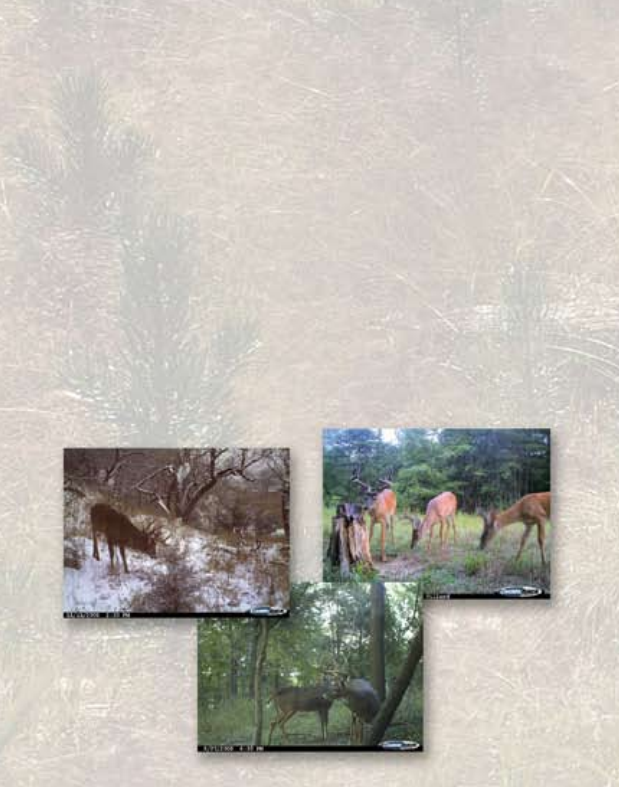
Introduction
Thank you for purchasing a Cuddeback Capture IR digital scouting camera.
Capture IR is so easy to use that you may feel you do not need to read this manual.
However, we recommend you spend 5 minutes reading this manual to familiarize
yourself with the not-so-obvious features of the Capture IR. At the very least, we
recommend you read how to check your Capture IR.
What you need
Before you can use your Capture IR, you will need the following items:
1. One or more Secure Digital (SD) cards. We recommend sizes up to 2 GB,
with 1 GB being the preferred size. The higher the number on the card, the
more images that can be saved on the card. DO NOT USE SDHC CARDS.
2. Four D Cell batteries (we recommend Rayovac, Duracell or Energizer
brand batteries).
3. An optional padlock if you want to prevent tampering. The shaft of the padlock
must be ¼ inch or smaller to fit through the Capture IR’s padlock opening.
STEP 1 – Familiarize yourself with Capture IR
Take a moment to familiarize yourself with Capture IR’s features.
STEP 2 – Turning Capture IR on
1. Mount the supplied tree bracket to the
back of the camera with the supplied screw.
2. Turn the rotary switch to the OFF position.
3. Install 4 new alkaline D cell batteries. Make sure to observe correct polarity.
4. A series of numbers will be displayed. These are the Capture IR’s hardware and
software version numbers.
5. Wait until the LCD display goes blank and the green and red LEDs turn off.
6. Install SD card into the SD card port. We recommend a 1 GB size card.
IR
illuminator
Camera
window
SD card port
Operation keys
LCD screen
Heat-in-motion sensor
Rotary switch
Red LED
Green LED
Hinge rod
1. Push hinge rod
left to hold open
“Stay-open” cover
2. Push hinge rod
right to close
2
1
Non Typical, Inc. • 860 Park Lane • Park Falls, WI 54552
715-762-2260 • Fx: 715-762-2719
www.cuddeback.com
Keep your Capture IR up-to-date
You can easily update the software in Capture IR. This feature allows your
Capture IR to stay current with the latest software features. We are constantly
looking for ways to improve the performance and quality of our products.
In many cases, a software update is all that is required. Please visit our web
site www.cuddeback.com, click on "Product Support," then click "Firmware
Updates." The latest software updates will be available on this web page. We
recommend you occasionally check this web page for updates. Every season,
before you take your cameras into the field, check for updates.
Online warranty registration
Your Capture IR purchase comes standard with a 90 day warranty. You can
extend this warranty to 1 year, free of charge, by registering your Capture IR
online within 21 days of purchase. Registration has numerous
advantages to you:
1. Extends warranty from 90 days to 1 year.
2. Allows us to contact you when updates are available for your product.
3. Allows us to verify your warranty in the event you lose your product
sales receipt.
Note: We will not sell your email address.
Enter the Cuddeback Photo Contest
We encourage you to enter your favorite images
into the online Cuddeback Photo Contest.
Visit cuddeback.com for details!
9212
 (19 pages)
(19 pages)







Comments to this Manuals