Cuddeback CuddeView X2 User Manual Page 6
- Page / 20
- Table of contents
- BOOKMARKS
Rated. / 5. Based on customer reviews


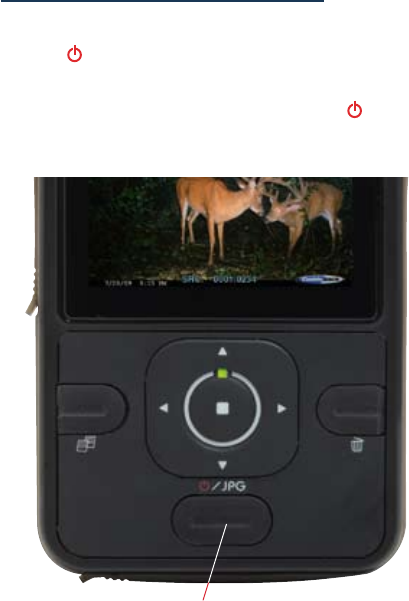
To power your CuddeView “ON” push the key
labeled: /JPG.
•
To turn CuddeView X2 “OFF”, hold down /JPG button
for 3 seconds.
Power CuddeView X2 On/Off
54
After CuddeView X2 powers ON, a Card Status screen
appears which allows you to select between the Source
and Destination cards.
Card status screen
•
Yellow box around card indicates active card.
•
Red X over card indicates empty card slot.
•
Push JPG key to switch between cards when two cards
are installed or to return to card status screen when
viewing images.
•
Number below card indicates number of images on
that card.
Power (on/off)/JPG key
- Owner’s Manual 1
- Get to know your CuddeView X2 2
- Table of contents 2
- Install batteries 4
- Install SD card(s) 4
- Power CuddeView X2 On/Off 6
- Card status screen 6
- Viewing images 8
- Zoom in/out 8
- Copy images 10
- Delete images 12
- Bottom view 14
- LIMITED WARRANTY 16
- – Ken Luko - Black Earth, WI 18
- – Luke Mitchell - Perry, MO 18
- – Davis Wood - Lewisburg, WV 18








Comments to this Manuals