Cuddeback E FAMILY User Manual Page 26
- Page / 31
- Table of contents
- BOOKMARKS
Rated. / 5. Based on customer reviews


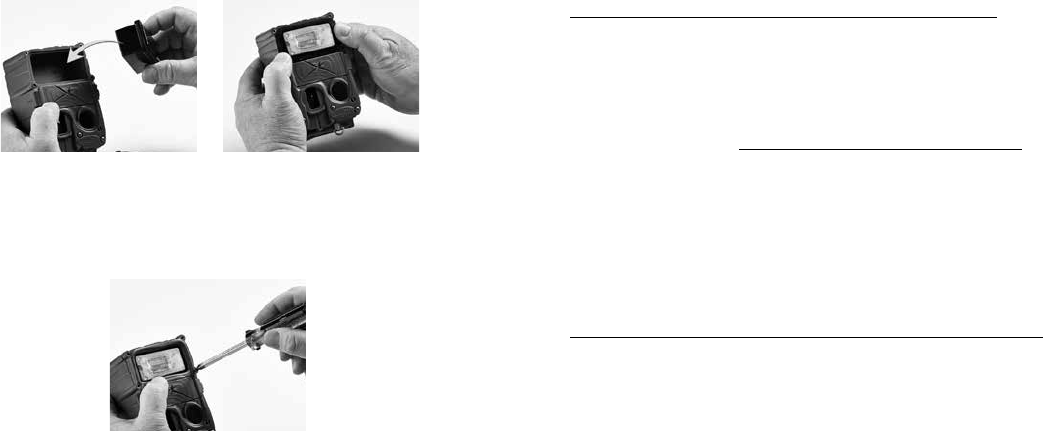
4. Insert into camera 5. Assure gasket and
(it only ts one way)
module are seated
correctly
6. Replace bezel and secure with screws
(do not over tighten, but make sure
screws are snug)
Appendix D: CuddeBacker & Photo Contest
Got a great picture? A big deer or a special scene?
A funny situation or beautiful colors? We want to
see them and give you a chance to win a free
Cuddeback. Visit http://cuddeback.com/contest to
enter your best pictures into our photo contest.
Contest entry also allows you to become a Cudde-
Backer and receive special promotions, rebates,
and other discount oers.
Appendix E: Troubleshooting, Service & Support
If you suspect your Cuddeback is not functioning
correctly, follow these simple steps:
Press MODE until the TESTS LED is illuminated.
Press MORE and TEST CAM will be displayed.
Diagnose allows you to test your camera for proper
operation. Follow these instructions to test your
camera:
1. Press UP to enable test commands. Press UP
again to CONFIRM. Aer each test press
MORE to continue to the next test.
48 49
- C (modular) & 1
- User Manual 1
- Long Range IR (shown) 5
- (color) modules along side 5
- IMPORTANT 6
- Be sure to 6
- Slide down for wide view 7
- Slide up for narrow view 7
- (control panel door open) 8
- ( ) 9
- Diagram of “Walk” test 10
- Recommended 14
- Long Range IR 14
- Black Flash® 14
- Close-up of image footer’s 15
- 16 x 9 (WIDE) 18
- 4 x 3 (FULL) 18
- CuddePower 25
- Extended Warranty 28
- Cuddeback 29
- Green Bay, WI 54307-0447 31
 (19 pages)
(19 pages)







Comments to this Manuals